 Fortune Angel Chinese Astrology Yearly Cycle - Peek That Year
Fortune Angel Chinese Astrology Yearly Cycle - Peek That Year
In the Toolbar
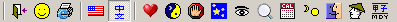 of Fortune Angel Chinese astrology,
you can launch the Peek That Year screen is to click the Magnify-Glass Icon
of Fortune Angel Chinese astrology,
you can launch the Peek That Year screen is to click the Magnify-Glass Icon
![]() . The birth data
might carry over from the active birth chart in the different screen.
. The birth data
might carry over from the active birth chart in the different screen.
If you
want to read the prediction messages of special years for different person, then
you can directly enter different birth data from the screen. Or you can use
people button
![]() to select
different personal birthday from Names.mdb database.
to select
different personal birthday from Names.mdb database.
By selecting a year and
click the OK button
![]() is to display
the prediction messages of Yearly Cycle. It includes the 12 Monthly Cycles in
that astrological year.
is to display
the prediction messages of Yearly Cycle. It includes the 12 Monthly Cycles in
that astrological year.
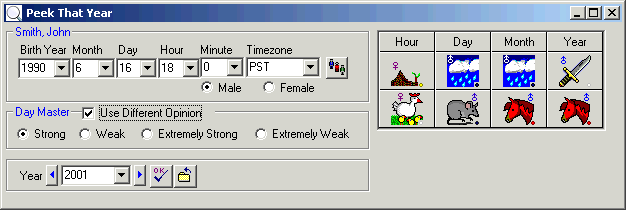
Simply
click on the Previous Icon
![]() or the Next Icon
or the Next Icon
![]() , the
prediction message will go to the previous or next year.
, the
prediction message will go to the previous or next year.
There is an option to change the strength of Day Master, by checking on the Use Different Opinion Checkbox.
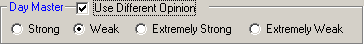
After
change the strength of Day Master and click the OK button
![]() again, the
prediction message will adjust the result of good or bad luck.
again, the
prediction message will adjust the result of good or bad luck.
To click on The
Panda Icon ![]() or
Chinese Icon
or
Chinese Icon ![]() in the Toolbar and and click the OK button
in the Toolbar and and click the OK button
![]() again,
the
birth chart and Stem-Branch will show in Chinese characters.
again,
the
birth chart and Stem-Branch will show in Chinese characters.
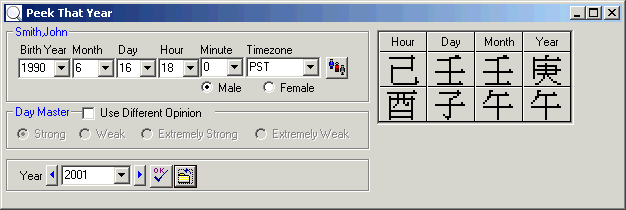
Related information is at Learning Chinese astrology